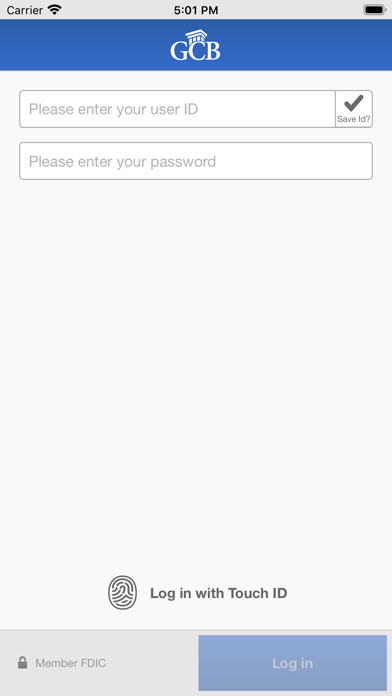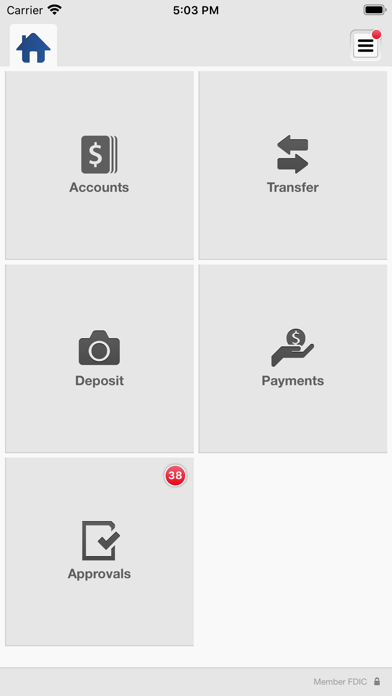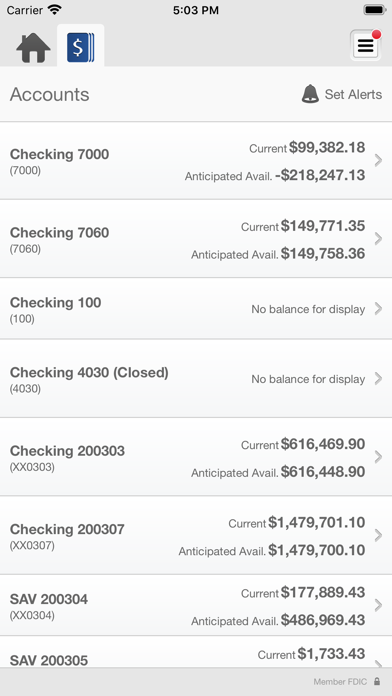GCB : Mobile Business app for iPhone and iPad
Developer: Georgia Community Bank
First release : 07 Aug 2019
App size: 12.26 Mb
Georgia Community Bank offers the flexibility to access your accounts in the way that is most convenient to you. With GCB Mobile Business for Apple, you can access your personal banking account information anytime, anywhere.
At Georgia Community Bank, your safety is always our top priority. To help safeguard your financial and personal information, your accounts are protected by 128-bit encryption, just as they are when you bank online. This means that your full account number is never revealed on your mobile device and we do not store your personal account information on mobile devices, so your accounts remain protected even if your phone is lost or stolen.
GCB Mobile Business App Features
• Account monitoring
– View available balances
– Search transaction history
• Funds transfer and payments
– Pay bills to existing payees
– Transfer funds between accounts
• Mobile Deposits
– Use your camera equipped Apple device to deposit checks
• Digital Receipts
• Use Touch ID or a PIN for a quick view of balances and completed transactions
• Review and Approve
– Approve transactions scheduled through gcb.bank, including fund, ACH, and wire transfers
– Review and approve Positive pay exceptions
– Receive alerts when approvals are pending
Enrollment
For clients not already enrolled in Georgia Community Bank Online Banking, simply visit https://gcb.bank/ to self enroll.
For support, please visit https://gcb.bank/online-mobile-banking
Georgia Community Bank does not charge a fee for mobile banking. However, third-party message and data rates may apply. A supported mobile device is needed to use the Mobile Banking App. Use of the Mobile Deposit feature requires a supported camera-equipped device. An eligible Georgia Community Bank banking account and https://gcb.bank/ access are required.
Certain other restrictions apply. See the Georgia Community Bank Service Disclosure and Agreement for more information.